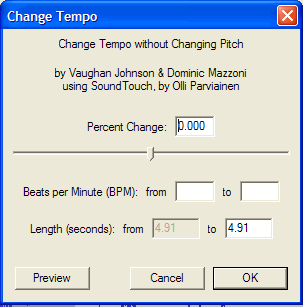We're starting a new Thursday series until competitive events start on health and wellness issues for dancers. This time of year is critical for starting on the right track in your competition season. Mental, emotional, nutritional, and physical wellness will be key to having a successful season, and being "put together" enough at the end of it to enjoy the fruits of your labor. This week we're talking about calcium and we have some guest content from a UW Eau Claire grad and dance team lover - Stephanie Gustafson. Check out her article on calcium below:
The place for all things MN dance team! Scores, schedules, team features, videos, reviews, articles, and just a place to hang out and talk dance.
Thursday, October 27, 2011
Monday, October 24, 2011
It's Here! Winter Season Begins All Around Minnesota
Today is the day all across Minnesota! Dancers are bringing their winter practice gear with them to school today and many teams will be starting their winter season tryouts or digging into new dances all afternoon. MN HS Dance Team Online has been busy getting ready for the season to start and we have a helpful article to share from Dance Teacher Magazine about a hot topic this time of year - dealing with disgruntled parents who are unhappy with their dancer's placement on a team/line. For teams that have winter season tryouts this week it can be a stressful time for dancers hoping to get that top spot and for coaches who have to break some bad news to the few that don't get it. Dance Teacher has some tactful and professional recommendations for dealing with the tough issues.
Check out the article here: Dance Teacher Magazine
In other news, the MADT has opened its website for invitational registrations. Don't forget to sign up for your planned events early to ensure you get in! MADT only lists member events, for a complete listing - be sure to check out our COMPETITIONS and RESOURCES pages for links to teams websites and what day's they're hosting competitive events.
For dancers - If you were packing your bag for winter dance and discovered that those beloved jazz Shoes have a hole in them - now is the time to order some new ones! Lucky for you - MN HS Dance Team Online now has a teacher account at Discount Dance Supply! There is a recommended gear list there if you need suggestions, and be sure to use our teacher code for a 10% discount on your order! It's a one time use coupon, so stock up while you can. Use teacher code: TP48303 online during checkout.
Best of luck to all teams! Look for MN HS Dance Team Online at upcoming competitions!
Check out the article here: Dance Teacher Magazine
In other news, the MADT has opened its website for invitational registrations. Don't forget to sign up for your planned events early to ensure you get in! MADT only lists member events, for a complete listing - be sure to check out our COMPETITIONS and RESOURCES pages for links to teams websites and what day's they're hosting competitive events.
For dancers - If you were packing your bag for winter dance and discovered that those beloved jazz Shoes have a hole in them - now is the time to order some new ones! Lucky for you - MN HS Dance Team Online now has a teacher account at Discount Dance Supply! There is a recommended gear list there if you need suggestions, and be sure to use our teacher code for a 10% discount on your order! It's a one time use coupon, so stock up while you can. Use teacher code: TP48303 online during checkout.
Best of luck to all teams! Look for MN HS Dance Team Online at upcoming competitions!
Wednesday, October 19, 2011
WOW Factor Dance Intensive Debuts to a Large Audience
This past Saturday, October 15th WOW Factor Sports put together its first annual Dance Intensive at Eagan High School. I got a chance to talk with WOW Factor founder, Jody Delorit, about how the day went and what's up next for WOW Factor.
How do you think the day went, being the first time this event has been held? How many dancers did you have in attendance?
Jody: The debut Dance Event for WOW Factor Sports, the WOW Factor Dance Intensive held at Eagan HS, was a complete success! Dancers of all ages and levels came together to brush up on their technique, learn new skills and choreography and had the opportunity finish the day by performing in the WOW Factor Showcase. With nearly 100 dancers, the turn out exceeded expectations and the immediate feedback was very positive.
Give me some examples of classes that were offered - anything stand out as a student favorite?
Jody: Skills Class, Jazz Routines and Hip Hop Routines were offered by skill level and were divided into Premier, Advanced and Elite Classes. The WOW Factor Kick combination class had over 40 dancers! WOW! So much fun! Throughout the day, 12 dancers were awarded with the elite honor of WOW Factor Super Star. Dancers were selected based on their attitude, hard work and improvement throughout a class. Dancers received an official WOW Wand, Personalized Certificate and had the chance to tell the audience "I am awesome because...." during the WOW Factor Showcase.
What's next for WOW Factor Sports? Any other projects coming up?
Jody: Up next for WOW Factor Sports is the Minnesota Timberwolves Dance Competition Powered by WOW Factor Sports on Saturday, December 10th at Target Center! We are very excited to be offering divisions for both Jazz and Kick in A, AA and AAA. Varsity, JV and B Squad teams welcome! $18 per dancer Debut Season Special good through November 1st! Regular price $30 per dancer if registered after November 1st.
Registration includes:
Voucher to future game for TWOLVES or LYNX in 2011-2012 season!
Event T-Shirt + Bag of goodies for every participant and coach!
Appearance by and photo opportunity with CRUNCH!
Special experience with the Timberwolves Dancers!
More information at www.wow-dance.com.
We will be attending the MADT Convention! Come see us!
Sounds like a great time was had by all - we can't wait to see what's next with the new Timberwolves dance competition! Check out pictures from the intensive below:
How do you think the day went, being the first time this event has been held? How many dancers did you have in attendance?
Jody: The debut Dance Event for WOW Factor Sports, the WOW Factor Dance Intensive held at Eagan HS, was a complete success! Dancers of all ages and levels came together to brush up on their technique, learn new skills and choreography and had the opportunity finish the day by performing in the WOW Factor Showcase. With nearly 100 dancers, the turn out exceeded expectations and the immediate feedback was very positive.
Give me some examples of classes that were offered - anything stand out as a student favorite?
Jody: Skills Class, Jazz Routines and Hip Hop Routines were offered by skill level and were divided into Premier, Advanced and Elite Classes. The WOW Factor Kick combination class had over 40 dancers! WOW! So much fun! Throughout the day, 12 dancers were awarded with the elite honor of WOW Factor Super Star. Dancers were selected based on their attitude, hard work and improvement throughout a class. Dancers received an official WOW Wand, Personalized Certificate and had the chance to tell the audience "I am awesome because...." during the WOW Factor Showcase.
What's next for WOW Factor Sports? Any other projects coming up?
Jody: Up next for WOW Factor Sports is the Minnesota Timberwolves Dance Competition Powered by WOW Factor Sports on Saturday, December 10th at Target Center! We are very excited to be offering divisions for both Jazz and Kick in A, AA and AAA. Varsity, JV and B Squad teams welcome! $18 per dancer Debut Season Special good through November 1st! Regular price $30 per dancer if registered after November 1st.
Registration includes:
Voucher to future game for TWOLVES or LYNX in 2011-2012 season!
Event T-Shirt + Bag of goodies for every participant and coach!
Appearance by and photo opportunity with CRUNCH!
Special experience with the Timberwolves Dancers!
More information at www.wow-dance.com.
We will be attending the MADT Convention! Come see us!
Sounds like a great time was had by all - we can't wait to see what's next with the new Timberwolves dance competition! Check out pictures from the intensive below:
Monday, October 17, 2011
Duluth East Dance Team member Rachel Sandell loses her battle with liver cancer, but her memory will dance on
MNHS Dance Team Online is sad to announce the passing of Duluth East Dance Team graduate, Rachel Sandell. Rachel was a beloved member of her community and the East Side Steppers who lost her battle with liver cancer on Sunday, October 16th 2011. Many in the high school sports community know and remember Rachel after the touching tribute for her at the MSHSL boys hockey tournament in the spring of 2011; where the students section for East carried blue "Love for Rachel" signs and chanted her name.
Rachel began her journey with cancer around Easter of 2010, when she had surgery to remove part of her liver. Coach of the Duluth East dance team, Jeannine Maki said this about her: "Everything seemed to run smoothly for her, and they got the best results they could of for that surgery. She ended up with a ten inch scar across her abdomen, but that didn’t bother Rachel one bit!" Coach Maki went on to give the following statement about Rachel:
"I got to know Rachel going into her senior year 2011. I became the new head coach that year for Duluth East Dance Team transferring from Duluth Marshall. Rachel was always the girl rooting for her teammates. She never gave up, and when she couldn’t get a certain move, or it was hard for her - she never gave up. Just like she never gave up on fighting cancer. Her previous years she had always been on JV, well her senior year, and my first year I put her on Varsity Kick.... She was sooo excited to be able to be on varsity, and us coaches were excited for her too. In her dance team senior letter her greatest experience was being able to dance high kick at sections. She came with us as an alternate to varsity jazz state, and was a huge support for the girls. A week after state dance team 2011 Rachel went for more testing, and found out that the cancer had spread to her abdomen and a few spots on the lungs so she went and sought treatment at the U of M. Meanwhile in the beginning stages of March was the high school hockey tournament, in which Duluth East played, and Rachel was a total hockey fan!!! That is where the Love is on for Rachel blue signs became famous, along with Rachel. Rachel and her parents went to several hospitals in the country to get the treatment that she needed, and deserved, however in September of 2011, her last visit to the Dr's, her option for treatment out weighted what her body would be able to take .So they stopped all treatment, and let Rachel live as long as she could. Oct 16th 2011, Rachel Sandell passed away. A very sad day for the Duluth/ Dance/ Hockey Community. I feel very blessed that I was able to coach her for her Senior year, and to be able to just get to know her. She was always playing practical jokes on people, and making everyone laugh. God now has another dancing angel:)"
A memorial has been set up on Rachel's caring bridge website, where there is also a guestbook. You can find that at Caring Bridge. Our deepest sympathies to the Sandell family, the East Dance Team, and all those touched by her story.
Rachel began her journey with cancer around Easter of 2010, when she had surgery to remove part of her liver. Coach of the Duluth East dance team, Jeannine Maki said this about her: "Everything seemed to run smoothly for her, and they got the best results they could of for that surgery. She ended up with a ten inch scar across her abdomen, but that didn’t bother Rachel one bit!" Coach Maki went on to give the following statement about Rachel:
"I got to know Rachel going into her senior year 2011. I became the new head coach that year for Duluth East Dance Team transferring from Duluth Marshall. Rachel was always the girl rooting for her teammates. She never gave up, and when she couldn’t get a certain move, or it was hard for her - she never gave up. Just like she never gave up on fighting cancer. Her previous years she had always been on JV, well her senior year, and my first year I put her on Varsity Kick.... She was sooo excited to be able to be on varsity, and us coaches were excited for her too. In her dance team senior letter her greatest experience was being able to dance high kick at sections. She came with us as an alternate to varsity jazz state, and was a huge support for the girls. A week after state dance team 2011 Rachel went for more testing, and found out that the cancer had spread to her abdomen and a few spots on the lungs so she went and sought treatment at the U of M. Meanwhile in the beginning stages of March was the high school hockey tournament, in which Duluth East played, and Rachel was a total hockey fan!!! That is where the Love is on for Rachel blue signs became famous, along with Rachel. Rachel and her parents went to several hospitals in the country to get the treatment that she needed, and deserved, however in September of 2011, her last visit to the Dr's, her option for treatment out weighted what her body would be able to take .So they stopped all treatment, and let Rachel live as long as she could. Oct 16th 2011, Rachel Sandell passed away. A very sad day for the Duluth/ Dance/ Hockey Community. I feel very blessed that I was able to coach her for her Senior year, and to be able to just get to know her. She was always playing practical jokes on people, and making everyone laugh. God now has another dancing angel:)"
A memorial has been set up on Rachel's caring bridge website, where there is also a guestbook. You can find that at Caring Bridge. Our deepest sympathies to the Sandell family, the East Dance Team, and all those touched by her story.
Thursday, October 13, 2011
Parenting The Student Athlete
A great video from the Connecticut High School Athletics Association. This video was shared by the MSHSL last year and is a great reminder about how to encourage your athletes, support coaches, and make a positive experience for everyone. Winter season tryouts/practices start in 11 days!
Tuesday, October 11, 2011
MSHSL Bulletin Highlights Dance Team Sportsmanship, Participation
The Minnesota State High School League has released their 2011 Fall Bulletin which features some great dance team information. Take a look for yourself at our link to the flip-book version above, or check it out at the MSHSL website.
Key dance team news:
- Participation numbers were printed for all sports (among schools reporting them). Dance Team had a strong showing among girls sports, but because jazz and kick are reported separately, it is impossible to know the total number of participants in either division. Total participation between jazz/kick for 2011 totaled 3,832 jazz dancers and 4,431 kick participants. This is up from 2010 when there were 3,239 jazz dancers and 4,021 kickers.
- There were also two letters to the league pertaining to dance team, praising sportsmanship and resourcefulness of coaches and parents. A great reflection on the sport!
- For coaches there are key articles on continuing education, the league calendar, and some insight into future changes in the section seeding article. Eventually dance team might be subject to some of the uniformity issues that are currently being examined in other sports - keep an eye out for future discussion.
- This is the first week of the choreography window which will conclude in 2 weeks. Up to 1/3 of the team can participate in choreography.
- This weekend is the WOW Factor dance intensive clinic at Eagan High School. Online registration is still up if you're looking to tune up for the season.
Thursday, October 6, 2011
Finding Inspiration: Formations from Drum Corps
Formations and Transitions can be a sticky subject for some teams who perfect dances all year and can’t seem to get that magic “kaleidoscope effect” to take them to the top. I’ve got some suggestions for new ideas that don’t include a copy and paste of someone else’s idea, and it can be found in drum corps. I’d suggest checking out something from DCI – Drum Corps International.
I love all things drum corps when it comes to formations and incorporating musicality into transitioning. (Something that is an extra edge in dance team if you can think the way they do) There are endless YouTube videos for drum corps, search for groups like the Cadets, the Blue Devils, and my visual favorite- the Cavaliers. Look for groups in uniform – that is the easiest way to see what they’re up to.
Every July there is a great show at TCF Bank Stadium where performances from over 24 groups gives you a chance to soak in some amazing live visual music interpretation. While not everyone is a band geek deep down – this is not to be missed. In August, the DCI championships in Indiana are broadcast live in movie theaters where I bring a pen and graph paper to go with my popcorn. Tickets for this event were $18 and considerably better air-conditioned than the TCF stadium event (it was record heat that day!)
One tip for dealing with drum corps inspiration is to really filter their stuff well. A lot of the circular or a-symmetrical stuff will not work well on our “field” and some things might not translate to our tempo, but I encourage you to use it as “what can I do with that now?” I like to take something slow or a-symmetrical and think about how to adapt it by asking a few key questions – “what exactly makes this cool?”, “how can I fit it into a reasonable transition time for dance team?”, and “how can this be translated on a smaller group?” These kinds of things can help you get past the fact that it’s not cut and paste ready to go.
If you have trouble seeing it – I’ve posted links to a section from 2010 Santa Clara Vanguard doing a “crunch and pivot” while the outside red colored guard members expand. (From beginning of the video) This was used by my Cannon Falls team prior to heading into straightline. (3:05-3:25 in the video) Then Santa Clara goes into a great “diamond spin” that expands an X – that was the inspiration for the opening of the Cannon dance, in a vague sense, since it didn’t translate well to dance team for how LONG it took to complete. 5 formations for dance team from 30 seconds of drum corps video. And it didn’t appear to be copying anything –rather it had a nice inspiration and we knew it would work because we’d seen the effect before. The key was to focus on maintaining the effect we liked rather than copying beat for beat.
Have fun and get creative! There is a wealth of new formations out there – I can’t wait to see what you come up with. Post links to favorites in the comments:
Monday, October 3, 2011
Music Mondays - Editing Your Own Music Using Audacity
Editing your team’s music at home sounds like a daunting idea to many teams, but it is a skill that can save you time, money, and make your professional mixes sound the way you expect with the least effort and wasted time. Today, we’re talking about the best free at home software – Audacity. This is a program I have sworn by since I first used it (due to a desperate lack of options) back in 2005. I had no money to spend on music for fall football, but there were a pile of projects waiting to get done. Now that I know what I’m doing there is no end to the uses for Audacity. I fix speed problems, make fall songs, get dances ready for kids clinics, edit practice music, make something quick when the JV music doesn’t work right, you name it.
Understanding a bit at home also makes you more productive in the professional studio. You know what a realistic cut is and how things might possibly sound before you get there and just hope for the best. Just hearing a song with a proper speed change can give you an idea of what will work in a mix. Its also great to make a few different speeds for practice so you're not playing guess and check with your music equipment.
Lets dig into a quick tutorial of just the very basics of this awesome program: If you’re not a technical person you might want to take a deep breath, relax, and read things carefully. This isn’t overwhelming but its new – I really think anyone can learn this by trial and error and by not getting frustrated.
First off, you need to get the program. It’s free from the creator and is a safe download. They have a “beta” version out right now – I’d skip that and stick with their current version: Audacity 1.2.6 (if you have a Mac or Linux there are those versions too) You’ll also want the MP3 encoder plug-in (link is just below the main download) so you can make your finished product an MP3 rather than a poor quality .WAV file (this used to be the only way to do it when I first learned, not a good quality for playing in gyms) More info here. Install and setup as directed.
Next, import the audio file(s) you want to work on. These can be MP3s or something from a CD, anything downloaded on your computer. This step is done by going to PROJECT>IMPORT AUDIO. If you go to FILE>OPEN it will want you to open an Audacity project file, which you don’t have one yet. A “stereo” track will now appear in the work area.
Understand what you are looking at: There are 2 identical lines of audio sound waves that are being shown to you visually. This is one for each channel (speaker) in a stereo setting. For dance team, you want your projects to be in stereo sound. Audacity lets you edit both stereo tracks at the same time; don’t worry about trying to do just one or the other, they are locked together.
Playing audio and finding an edit: Try playing your song you’ve imported. There are play, stop, and pause buttons just like a boombox on the main tool bar above your song. You’ll see a line going from left to right across your file as it plays. This is your marker of where you are at in the song. Also at the top left corner are 6 tools. Initially you’ll only need the highlighting tool (looks like an “I”) and the magnifying glass just below it.
Pause the line about where you think you would like an edit in your song then switch your tool to the magnifying glass to zoom in to that section. The visual sound waves you see will help you adjust your paused line to just the right instant for the cut. Try playing that small clip over and over to hear if the cut should be moved forward or back. To move your curser “line”, just click at the point you’d like it to go. Highlight (click on your line, hold it, and drag to the ending location to highlight when you are using the highlight tool) that area you’d like to remove, then look to your cut/copy/paste buttons on your toolbar. The scissors is cut, the two pages side by side are copy, and the clipboard is paste. This way you can duplicate, remove, or move sections to whole new areas just like you would work with a Microsoft word file.
I have a pen and paper handy at this point to write down edit locations if I need to leave them and come back. Look at the lower right hand corner to see the exact second of the track you are on. Try to get to 4 decimal places out to be really accurate in your highlighting. (i.e. 1:30.3345 is one minute, thirty seconds point three three four five)
Using more than one song: If you’d like to move something away for a while or bring in something from another song, just open another window of Audacity and flip between them. This is the easiest way to keep projects named and saved correctly. Or you can work from one window and make a new stereo track below your current project and move things to there. Be sure to delete this track when you are done or it will play both simultaneously and sound like a mess. (or sound awesome if you edit it that way!) When you export the song at the end, the multiple tracks will compress to become one.
Making adjustments: The biggest tool I use after making edits is to adjust my speeds. There are several ways to do this in Audacity. I like to change the TEMPO not the PITCH. (chipmunk effect is not wanted here!) Remember, to make any change or apply effects – the area must be highlighted. Go to EFFECT>CHANGE TEMPO and adjust using the menu. You can always undo something using EDIT>UNDO if you don’t like it. I always change my speeds to match when editing multiple songs together FIRST, so I don’t have to try to find each edit again and possibly get it wrong. There are multiple crossfade and sound effects to play with in this menu as well. I would also NORMALIZE the final product if there is any techno involved so you don’t hear a distorted mess that has “clipping”. EFFECT>NORMALIZE
Saving and exporting your finished product: Make sure you SAVE and UNIQUELY NAME your project you’re working on, re-saving constantly. The saved file is a unique file type for Audacity, it is not yet an audio file, but this is the file you will use to come back and edit again at a later time. When you are done, export the audio as an MP3 from the FILE menu. (this is the only way to get an audio track for your CDs and MP3 players. Audacity files don’t make sound, they are data files only)
Overall Audacity is really intuitive when it gets down to it. Not sure?- Try something. You can always go back. If something isn’t happening as it should, make sure you have highlighted something to change or check that you’re not on “pause” – some things can’t happen until you fully stop playing the audio. I’ve included links to the Audacity Wiki here for more in-depth discussion. Have fun, dream big, make it the best!
Subscribe to:
Comments (Atom)